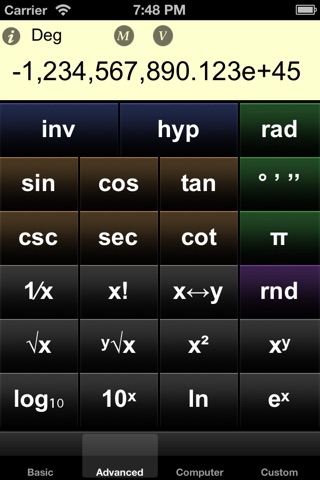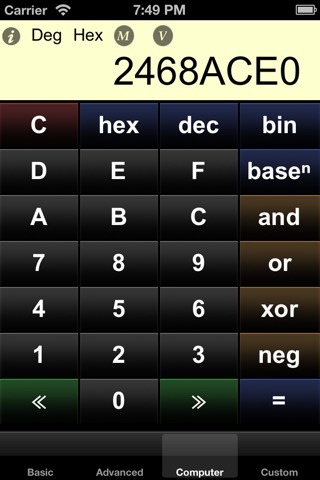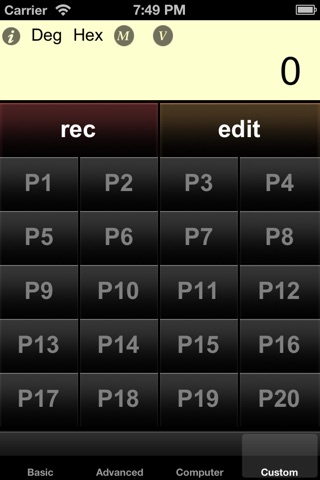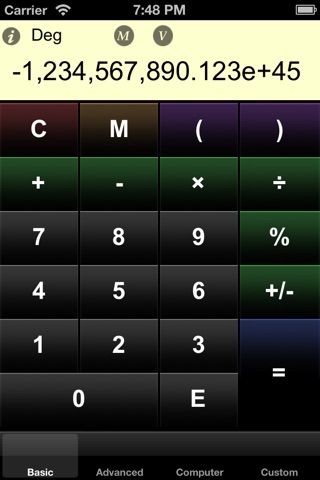
MyCalculator app for iPhone and iPad
Developer: Raspberry Marble
First release : 29 Aug 2012
App size: 1.51 Mb
MyCalculator has all the normal calculator functions but also has a number of unique features:
Custom buttons
You can record any sequence of calculator functions and assign the sequence to a custom button. This allows you to create your own functions. The text and background colour of the custom buttons can be changed and the button order can be changed.
Custom buttons can now be backed up to iCloud and synchronised with other devices.
Variables
You can add, update and delete variables by tapping the (V) icon at any time. Any variable can be selected to use its value in the current calculation. Variables can also be used in custom functions. Each variable has a name and a value which can optionally be prompted for when a custom button is used.
Variables can now be backed up to iCloud and synchronised with other devices.
Large buttons
Even in landscape mode the buttons on iPhone and iPod Touch remain large and similar to the size in portrait mode unlike many calculators which have much smaller and many more buttons when rotated. A tab bar is displayed on an iPhone and iPod Touch to access separate pages of buttons instead of squeezing all the buttons on to a single screen.
Multiple memory values
A list of all the memory values can be displayed by tapping the (M) icon at any time. Any memory can be selected to use the value in the current calculation which is much easier than remembering which memory you stored the value in.
Computer/Programmer functions
Boolean functions and calculations in any base from 2 to 16.
Retina display for iPhone, iPod Touch and iPad.